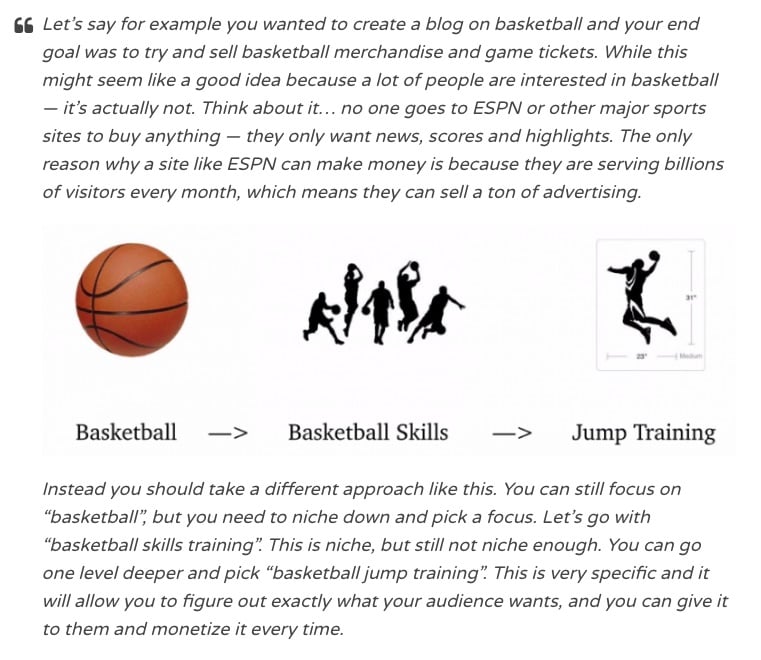Yoga is a group of
physical,
mental, and
spiritual practices or disciplines which originated in
ancient India. There is a broad variety of Yoga schools, practices, and goals in
Hinduism,
Buddhism, and
Jainism. Among the most well-known types of yoga are
Hatha yoga and
Rāja yoga.
The origins of yoga have been speculated to date back to pre-
Vedic Indian traditions, it is mentioned in the
Rigveda, but most likely developed around the sixth and fifth centuries BCE, in ancient India's
ascetic and
śramaṇa movements.The chronology of earliest texts describing yoga-practices is unclear, varyingly credited to Hindu
Upanishads. The
Yoga Sutras of Patanjali date from the first half of the 1st millennium CE, but only gained prominence in the West in the 20th century. Hatha yoga texts emerged around the 11th century with origins in
tantra.
Yoga gurus from India later introduced yoga to the west
, following the success of
Swami Vivekananda in the late 19th and early 20th century
.,In the 1980s, yoga became popular as a system of
physical exercise across the Western world
, Yoga in Indian traditions, however, is more than physical exercise; it has a meditative and spiritual core. One of the six major orthodox schools of Hinduism is also called
Yoga, which has its own epistemology and metaphysics, and is closely related to Hindu
Samkhya philosophy.
Many studies have tried to determine the effectiveness of yoga as a complementary intervention for
cancer,
schizophrenia,
asthma, and heart disease.The results of these studies have been mixed and inconclusive, with
cancer studies suggesting none to unclear effectiveness, and others
suggesting yoga may reduce risk factors and aid in a patient's
psychological healing process.On December 1, 2016, Yoga was listed as
UNESCO’s
Intangible cultural heritage.
Origin
In
Sanskrit, the word yoga comes from the root
yuj
which means "to add", "to join", "to unite", or "to attach" in its most
common senses. By figurative extension from the yoking or harnessing of
oxen or horses, the word took on broader meanings such as "employment,
use, application, performance" (compare the figurative uses of "to
harness"
as in "to put something to some use"). All further developments of the
sense of this word are post-Vedic. More prosaic moods such as
"exertion", "endeavour", "zeal", and "diligence" are also found in
Indian epic poetry.
There are very many
compound words containing
yoga in Sanskrit.
Yoga
can take on meanings such as "connection", "contact", "union",
"method", "application", "addition" and "performance". In simpler words,
Yoga also means "
combined". For example,
guṇáyoga means "contact with a cord";
chakráyoga has a medical sense of "applying a splint or similar instrument by means of pulleys (in case of dislocation of the thigh)";
chandráyoga has the astronomical sense of "conjunction of the moon with a constellation";
puṃyoga is a grammatical term expressing "connection or relation with a man", etc. Thus,
bhaktiyoga means "devoted attachment" in the
monotheistic Bhakti movement. The term
kriyāyoga has a grammatical sense, meaning "connection with a verb". But the same compound is also given a technical meaning in the
Yoga Sutras
(2.1), designating the "practical" aspects of the philosophy, i.e. the
"union with the supreme" due to performance of duties in everyday life.
According to
Pāṇini, a 6th-century BCE Sanskrit grammarian, the term yoga can be derived from either of two roots,
yujir yoga (to yoke) or
yuj samādhau (to concentrate).
In the context of the
Yoga Sutras of Patanjali, the root
yuj samādhau (to concentrate) is considered by traditional commentators as the correct etymology.In accordance with
Pāṇini,
Vyasa who wrote the first commentary on the
Yoga Sutras,states that yoga means
samādhi (concentration).
According to Dasgupta, the term yoga can be derived from either of two roots,
yujir yoga (to yoke) or
yuj samādhau (to concentrate)
.Someone who practices yoga or follows the yoga philosophy with a high level of commitment is called a
yogi (may be applied to a man or a woman) or
yogini (traditionally denoting a woman)
.
Goals
The ultimate goal of Yoga is
moksha
(liberation), although the exact definition of what form this takes
depends on the philosophical or theological system with which it is
conjugated.
According to Jacobsen, "Yoga has five principal meanings:
- Yoga, as a disciplined method for attaining a goal;
- Yoga, as techniques of controlling the body and the mind;
- Yoga, as a name of one of the schools or systems of philosophy (darśana);
- Yoga, in connection with other words, such as "hatha-, mantra-, and
laya-," referring to traditions specialising in particular techniques of
yoga;
- Yoga, as the goal of Yoga practice."
According to David Gordon White, from the 5th century CE onward, the
core principles of "yoga" were more or less in place, and variations of
these principles developed in various forms over time.
- Yoga, is a meditative means of discovering dysfunctional perception
and cognition, as well as overcoming it for release from suffering,
inner peace and salvation; illustration of this principle is found in
Hindu texts such as the Bhagavad Gita and Yogasutras, in a number of Buddhist Mahāyāna works, as well as Jain texts;
- Yoga, as the raising and expansion of consciousness from oneself to
being coextensive with everyone and everything; these are discussed in
sources such as in Hinduism Vedic literature and its Epic Mahābhārata, Jainism Praśamaratiprakarana, and Buddhist Nikaya texts;
- Yoga, as a path to omniscience and enlightened consciousness
enabling one to comprehend the impermanent (illusive, delusive) and
permanent (true, transcendent) reality; examples are found in Hinduism Nyaya and Vaisesika school texts as well as Buddhism Mādhyamaka texts, but in different ways;
- Yoga, as a technique for entering into other bodies, generating
multiple bodies, and the attainment of other supernatural
accomplishments; these are, states White, described in Tantric literature of Hinduism and Buddhism, as well as the Buddhist Sāmaññaphalasutta;James Mallinson, however, disagrees and suggests that such fringe
practices are far removed from the mainstream Yoga's goal as
meditation-driven means to liberation in Indian religions.
White clarifies that the last principle relates to legendary goals of
"yogi practice", different from practical goals of "yoga practice," as
they are viewed in South Asian thought and practice since the beginning
of the Common Era, in the various Hindu, Buddhist, and Jain
philosophical schools.
Schools
The term "yoga" has been applied to a variety of practices and
methods, including Jain and Buddhist practices. In Hinduism these
include
Jnana Yoga,
Bhakti Yoga,
Karma Yoga,
Laya Yoga and
Hatha Yoga.
The so-called
Raja Yoga refers to Ashtanga Yoga, the eight limbs to be practiced to attain
samadhi, as described in the
Yoga Sutras of Pantajali.The term
raja yoga originally referred to the ultimate goal of yoga, which is usually
samadhi, but was popularised by Vivekananda as the common name for Ashtanga Yoga.
Hinduism
Classical yoga
Yoga is considered as a philosophical school in Hinduism.Yoga, in this context, is one of the six
āstika schools of Hinduism (those which accept the Vedas as source of knowledge).
Due to the influence of Vivekananda, the
Yoga Sutras of Patanjali are nowadays considered as the foundational scripture of classical yoga, a status which it only acquired in the 20th century.Before the twentieth century, other works were considered as the most central works, such as the
Bhagavad Gita and the
Yoga Vasistha,while Tantric Yoga and Hatha Yoga prevailed over Ashtanga Yoga.
Ashtanga yoga
Yoga as described in the
Yoga Sutras of Patanjali refers to Ashtanga yoga.The
Yoga Sutras of Patanjali is considered as a central text of the Yoga school of Hindu philosophy,
It is often called "Rāja yoga", "yoga of the kings," a term which
originally referred to the ultimate, royal goal of yoga, which is
usually
samadhi, but was popularised by Vivekananda as the common name for Ashtanga Yoga.
Ashtanga yoga incorporates epistemology, metaphysics, ethical
practices, systematic exercises and self-development techniques for
body, mind and spirit. Its
epistemology (
pramanas) is same as the
Samkhya school. Both accept three reliable means to knowledge – perception (
pratyākṣa, direct sensory observations), inference (
anumāna) and testimony of trustworthy experts (
sabda, agama). Both these orthodox schools are also strongly
dualistic. Unlike the Sāṃkhya school of Hinduism, which pursues a non-theistic/atheistic rationalist approach,the Yoga school of Hinduism accepts the concept of a "personal, yet essentially inactive, deity" or "personal god"
. Along with its epistemology and metaphysical foundations, the Yoga school of Hindu philosophy incorporates ethical precepts (
yamas and
niyamas)
and an introspective way of life focused on perfecting one's self
physically, mentally and spiritually, with the ultimate goal being
kaivalya (liberated, unified, content state of existence).
Hatha yoga
A sculpture of
Gorakshanath, a celebrated 11th century yogi of Nath tradition and a major proponent of Hatha yoga.
Hatha yoga, also called hatha
vidyā,
is a kind of yoga focusing on physical and mental strength building
exercises and postures described primarily in three texts of
Hinduism:
- Hatha Yoga Pradipika, Svātmārāma (15th century)
- Shiva Samhita, author unknown (1500 or late 17th century)
- Gheranda Samhita by Gheranda (late 17th century)
Many scholars also include the preceding
Goraksha Samhita authored by
Gorakshanath of the 11th century in the above list.
Gorakshanath is widely considered to have been responsible for popularizing hatha yoga as we know it today.
Vajrayana Buddhism, founded by the Indian
Mahasiddhas, has a series of asanas and pranayamas, such as
tummo (Sanskrit
caṇḍālī),and
trul khor which parallel hatha yoga.
Shaivism
In
Shaivism, yoga is used to unite
kundalini with
Shiva.
Buddhism
16th century Buddhist artwork in Yoga posture.
Buddhist meditation encompasses a variety of
meditation techniques that aim to develop
mindfulness,
concentration,
supramundane powers,
tranquility, and
insight.
Core techniques have been preserved in ancient
Buddhist texts and have proliferated and diversified through teacher-student transmissions.
Buddhists pursue meditation as part of the path toward
Enlightenment and
Nirvana.
The closest words for meditation in the classical languages of Buddhism are
bhāvanā, and
jhāna/dhyāna.
Jainism
Jain meditation has been the central practice of spirituality in
Jainism along with the
Three Jewels. Meditation in Jainism aims at realizing the self, attain salvation, take the soul to complete freedom.
It aims to reach and to remain in the pure state of soul which is
believed to be pure conscious, beyond any attachment or aversion. The
practitioner strives to be just a knower-seer (
Gyata-Drashta). Jain meditation can be broadly categorized to the auspicious
Dharmya Dhyana and
Shukla Dhyana and inauspicious
Artta and
Raudra Dhyana.
History
The origins of yoga are a matter of debate.There is no consensus on its chronology or specific origin other than
that yoga developed in ancient India. Suggested origins are the
Indus Valley Civilization (3300–1900 BCE),and pre-Vedic
Eastern states of India, the
Vedic period (1500–500 BCE), and the
śramaṇa movement. According to Gavin Flood, continuities may exist between those various traditions:
This dichotomization is too simplistic, for continuities can
undoubtedly be found between renunciation and vedic Brahmanism, while
elements from non-Brahmanical, Sramana traditions also played an
important part in the formation of the renunciate ideal.
Pre-philosophical speculations of yoga begin to emerge in the texts
of c. 500–200 BCE. Between 200 BCE–500 CE philosophical schools of
Hinduism, Buddhism and Jainism were taking form and a coherent
philosophical system of yoga began to emerge.
The Middle Ages saw the development of many satellite traditions of
yoga. Yoga came to the attention of an educated western public in the
mid 19th century along with other topics of Indian philosophy.
Upanishads
The first known appearance of the word "yoga", with the same meaning as the modern term, is in the
Katha Upanishad, probably composed between the fifth and third century BCE,where it is defined as the steady control of the senses, which along
with cessation of mental activity, leading to a supreme state.
Katha Upanishad
integrates the monism of early Upanishads with concepts of samkhya and
yoga. It defines various levels of existence according to their
proximity to the innermost being
Ātman. Yoga is therefore seen as a process of interiorization or ascent of consciousness.
It is the earliest literary work that highlights the fundamentals of yoga. White states:
The earliest extant systematic account of yoga and a bridge from the
earlier Vedic uses of the term is found in the Hindu Katha Upanisad
(Ku), a scripture dating from about the third century BCE.It
describes the hierarchy of mind-body constituents—the senses, mind,
intellect, etc.—that comprise the foundational categories of Sāmkhya
philosophy, whose metaphysical system grounds the yoga of the
Yogasutras, Bhagavad Gita, and other texts and schools.
The hymns in Book 2 of the
Shvetashvatara Upanishad,
another late first millennium BCE text, states a procedure in which the
body is held in upright posture, the breath is restrained and mind is
meditatively focussed, preferably inside a cave or a place that is
simple, plain, of silence or gently flowing water, with no noises nor
harsh winds.
The
Maitrayaniya Upanishad, likely composed in a later century than
Katha and
Shvetashvatara Upanishads but before Patanjali's Yoga Sutra, mentions sixfold yoga method – breath control (
pranayama), introspective withdrawal of senses (
pratyahara), meditation (
dhyana), mind concentration (
dharana), philosophical inquiry/creative reasoning (
tarka), and absorption/intense spiritual union (
samadhi).
In addition to the Yoga discussion in above
Principal Upanishads, twenty Yoga Upanishads as well as related texts such as
Yoga Vasistha, composed in 1st and 2nd millennium CE, discuss Yoga methods.
Sutras of Hindu philosophies
Yoga is discussed in the ancient foundational
Sutras of
Hindu philosophy. The
Vaiśeṣika Sūtra of the
Vaisheshika school of Hinduism, dated to have been composed sometime between 6th and 2nd century BCE discusses Yoga.
According to
Johannes Bronkhorst, an Indologist known for his studies on early Buddhism and Hinduism and a professor at the University of Lausanne,
Vaiśeṣika Sūtra describes Yoga as "a state where the mind resides only in the soul and therefore not in the senses".This is equivalent to
pratyahara or withdrawal of the senses, and the ancient Sutra asserts that this leads to an absence of
sukha (happiness) and
dukkha (suffering), then describes additional yogic meditation steps in the journey towards the state of spiritual liberation.
Similarly,
Brahma sutras – the foundational text of the
Vedanta school of Hinduism, discusses yoga in its
sutras.
Brahma sutras are estimated to have been complete in the surviving form sometime between 450 BCE to 200 CE,
and its sutras assert that yoga is a means to gain "subtlety of body" and other powers.The
Nyaya sutras – the foundational text of the
Nyaya school, variously estimated to have been composed between the 6th-century BCE and 2nd-century CE,
discusses yoga in sutras. This ancient text of the Nyaya school includes a discussion of yogic ethics,
dhyana (meditation),
samadhi, and among other things remarks that debate and philosophy is a form of yoga.
Early Buddhist texts
Werner states, "The Buddha was the founder of his [Yoga] system, even
though, admittedly, he made use of some of the experiences he had
previously gained under various Yoga teachers of his time. He notes:
"But it is only with Buddhism itself as expounded in the Pali Canon
that we can speak about a systematic and comprehensive or even integral
school of Yoga practice, which is thus the first and oldest to have
been preserved for us in its entirety."
The chronology of completion of these yoga-related Pali Canons, however, is unclear, just like ancient Hindu texts.
Early known Buddhist sources like the
Majjhima Nikāya mention meditation, while the
Anguttara Nikāya describes
Jhāyins (meditators) that resemble early Hindu descriptions of
Muni,
Kesins and meditating ascetics, but these meditation-practices are not called yoga in these texts.
The earliest known specific discussion of yoga in the Buddhist
literature, as understood in modern context, is from the third- to
fourth-century CE scriptures of the Buddhist Yogācāra school and fourth-
to fifth-century
Visuddhimagga of Buddhaghosa.
A yoga system that predated the Buddhist school is Jain yoga. But
since Jain sources postdate Buddhist ones, it is difficult to
distinguish between the nature of the early Jain school and elements
derived from other schools. Most of the other contemporary yoga systems alluded in the Upanishads and some Pali canons are lost to time.
The early Buddhist texts describe meditative practices and states, some of which the Buddha borrowed from the śramaṇa tradition.The Pali canon contains three passages in which the Buddha describes
pressing the tongue against the palate for the purposes of controlling
hunger or the mind, depending on the passage. However, there is no mention of the tongue being inserted into the
nasopharynx as in true
khecarī mudrā.
The Buddha used a posture where pressure is put on the perineum with
the heel, similar to even modern postures used to stimulate Kundalini.
Uncertainty with chronology
Alexander Wynne, author of
The Origin of Buddhist Meditation, observes that formless meditation and elemental meditation might have originated in the Upanishadic tradition. The earliest reference to meditation is in the
Brihadaranyaka Upanishad, one of the oldest Upanishads.
Chandogya Upanishad describes the five kinds of vital energies (
prana). Concepts used later in many yoga traditions such as internal sound and veins (
nadis) are also described in the Upanishad.
Taittiriya Upanishad defines yoga as the mastery of body and senses.
Bhagavad Gita
The
Bhagavad Gita ('Song of the Lord'), uses the term "yoga"
extensively in a variety of ways. In addition to an entire chapter (ch.
6) dedicated to traditional yoga practice, including meditation, it introduces three prominent types of yoga:
The Gita consists of 18 chapters and 700
shlokas (verses), with each chapter named as a different yoga, thus delineating eighteen different yogas. Some scholars divide the
Gita into three sections, with the first six chapters with 280
shlokas
dealing with Karma yoga, the middle six containing 209 shlokas with
Bhakti yoga, and the last six chapters with 211 shlokas as Jnana yoga;
however, this is rough because elements of
karma,
bhakti and
jnana are found in all chapters.
Mahabharata
Description of an early form of yoga called
nirodhayoga (yoga of cessation) is contained in the Mokshadharma section of the 12th chapter (
Shanti Parva) of the
Mahabharata. The verses of the section are dated to c. 300–200 BCE
.
Nirodhayoga emphasizes progressive withdrawal from the contents of empirical consciousness such as thoughts, sensations etc. until
purusha (Self) is realized. Terms like
vichara (subtle reflection),
viveka (discrimination) and others which are similar to Patanjali's terminology are mentioned, but not described. There is no uniform goal of yoga mentioned in the
Mahabharata. Separation of self from matter, perceiving
Brahman everywhere, entering into
Brahman
etc. are all described as goals of yoga. Samkhya and yoga are conflated
together and some verses describe them as being identical. Mokshadharma also describes an early practice of elemental meditation.
Mahabharata defines the purpose of yoga as the experience of uniting the individual
ātman with the universal
Brahman that pervades all things.
Classical yoga
During the period between the
Mauryan and the
Gupta eras (c. 200 BCE–500 CE) philosophical schools of
Hinduism,
Buddhism and
Jainism were taking form and a coherent philosophical system of yoga began to emerge.
Yoga as a philosophy is mentioned in Sanskrit texts dated to be completed between 200 BCE–200 CE.
Samkhya
Many traditions in India began to adopt systematic methodology by about first century CE. Of these,
Samkhya was probably one of the oldest philosophies to begin taking a systematic form.
Patanjali systematized Yoga, building them on the foundational
metaphysics of Samkhya. In the early works, the Yoga principles appear
together with the Samkhya ideas. Vyasa's commentary on the
Yoga Sutras, also called the
Samkhyapravacanabhasya (
Commentary on the Exposition of the Sankhya Philosophy), describes the relation between the two systems.
The two schools have some differences as well. Yoga accepted the
conception of "personal god", while Samkhya developed as a rationalist,
non-theistic/atheistic system of Hindu philosophy. Sometimes Patanjali's system is referred to as
Seshvara Samkhya in contradistinction to Kapila's
Nirivara Samkhya.
The parallels between Yoga and Samkhya were so close that
Max Müller
says that "the two philosophies were in popular parlance distinguished
from each other as Samkhya with and Samkhya without a Lord."
Yoga Sutras of Patanjali
Traditional Hindu depiction of Patanjali as an avatar of the divine serpent
Shesha.
|
Yoga Sutras of Patanjali
|
| Pada (Chapter) |
English meaning |
Sutras |
| Samadhi Pada |
On being absorbed in spirit |
51
|
| Sadhana Pada |
On being immersed in spirit |
55
|
| Vibhuti Pada |
On supernatural abilities and gifts |
56
|
| Kaivalya Pada |
On absolute freedom |
34
|
In Hindu philosophy, yoga is the name of one of the six
orthodox (which accept the testimony of Vedas) philosophical schools.Karel Werner, author of
Yoga And Indian Philosophy, believes that the process of systematization of yoga which began in the middle and Yoga Upanishads culminated with the
Yoga Sutras of Patanjali.
There are numerous parallels in the concepts in ancient Samkhya, Yoga
and Abhidharma Buddhist schools of thought, particularly from 2nd
century BCE to 1st century AD, notes Larson.
Patanjali's Yoga Sutras is a synthesis of these three traditions. From
Samkhya, Yoga Sutras adopt the "reflective discernment" (
adhyavasaya) of
prakrti and
purusa (dualism), its metaphysical rationalism, as well its three
epistemic methods to gaining reliable knowledge. From Abhidharma Buddhism's idea of
nirodhasamadhi,
suggests Larson, Yoga Sutras adopt the pursuit of altered state of
awareness, but unlike Buddhist's concept of no self nor soul, Yoga is
physicalist and realist like Samkhya in believing that each individual
has a self and soul. The third concept Yoga Sutras synthesize into its philosophy is the ancient
ascetic
traditions of meditation and introspection, as well as the yoga ideas
from middle Upanishads such as Katha, Shvetashvatara and Maitri.
Patanjali's Yoga Sutras are widely regarded as the first compilation of the formal yoga philosophy. The verses of
Yoga Sutras are terse. Many later Indian scholars studied them and published their commentaries, such as the
Vyasa Bhashya (c. 350–450 CE). Patanjali's yoga is also referred to as Raja yoga. Patanjali defines the word "yoga" in his second sutra:
This terse definition hinges on the meaning of three Sanskrit terms.
I. K. Taimni translates it as "Yoga is the inhibition (
nirodhaḥ) of the modifications (
vṛtti) of the mind (
citta)".
Swami Vivekananda translates the sutra as "Yoga is restraining the mind-stuff (
Citta) from taking various forms (
Vrittis)."
Edwin Bryant
explains that, to Patanjali, "Yoga essentially consists of meditative
practices culminating in attaining a state of consciousness free from
all modes of active or discursive thought, and of eventually attaining a
state where consciousness is unaware of any object external to itself,
that is, is only aware of its own nature as consciousness unmixed with
any other object."
If the meaning of yoga is understood as the practice of
nirodha (mental control), then its goal is "the unqualified state of
niruddha (the perfection of that process)", according to
Baba Hari Dass.
In that context, "yoga (union) implies duality (as in joining of two
things or principles); the result of yoga is the nondual state", and "as
the union of the lower self and higher Self. The nondual state is
characterized by the absence of individuality; it can be described as
eternal peace, pure love, Self-realization, or liberation."
Patanjali's writing also became the basis for a system referred to as
"Ashtanga Yoga" ("Eight-Limbed Yoga"). This eight-limbed concept is
derived from the 29th Sutra of the Book 2 of Yoga Sutras. They are:
- Yama (The five "abstentions"): Ahimsa (Non-violence, non-harming other living beings),Satya (truthfulness, non-falsehood),Asteya (non-stealing), Brahmacharya (celibacy, fidelity to one's partner), and Aparigraha (non-avarice, non-possessiveness).
- Niyama (The five "observances"): Śauca (purity, clearness of mind, speech and body),Santosha (contentment, acceptance of others and of one's circumstances), Tapas (persistent meditation, perseverance, austerity), Svādhyāya (study of self, self-reflection, study of Vedas), and Ishvara-Pranidhana (contemplation of God/Supreme Being/True Self).
- Asana: Literally means "seat", and in Patanjali's Sutras refers to the seated position used for meditation.
- Pranayama ("Breath exercises"): Prāna, breath, "āyāma", to "stretch, extend, restrain, stop".
- Pratyahara ("Abstraction"): Withdrawal of the sense organs from external objects.
- Dharana ("Concentration"): Fixing the attention on a single object.
- Dhyana ("Meditation"): Intense contemplation of the nature of the object of meditation.
- Samadhi ("Liberation"): merging consciousness with the object of meditation.
Yoga and Vedanta
Yoga and Vedanta are the two largest surviving schools of Hindu
traditions. They share many thematic principles, concepts and belief in
self/soul, but diverge in degree, style and some of their methods.
Epistemologically, Yoga school accepts three means to reliable
knowledge, while Advaita Vedanta accepts six ways. Yoga disputes the
monism of Advaita Vedanta. Yoga school believes that in the state of
moksha,
each individual discovers the blissful, liberating sense of himself or
herself as an independent identity; Advaita Vedanta, in contrast,
believes that in the state of
moksha,
each individual discovers the blissful, liberating sense of himself or
herself as part of Oneness with everything, everyone and the Universal
Self. They both hold that the free conscience is aloof yet transcendent,
liberated and self-aware. Further, Advaita Vedanta school enjoins the
use of Patanjali's yoga practices and the reading of Upanishads for
those seeking the supreme good, ultimate freedom and
jivanmukti.
Jainism
Tirthankara
Parsva in Yogic meditation in the
Kayotsarga posture.
According to
Tattvarthasutra, 2nd century CE Jain text, yoga is the sum of all the activities of mind, speech and body.
Umasvati calls yoga the cause of "asrava" or
karmic influx as well as one of the essentials—
samyak caritra—in the path to liberation. In his
Niyamasara, Acarya
Kundakunda, describes
yoga bhakti—devotion to the path to liberation—as the highest form of devotion. Acarya
Haribhadra and Acarya
Hemacandra mention the five major vows of ascetics and 12 minor vows of laity under yoga. This has led certain
Indologists like Prof.
Robert J. Zydenbos to call Jainism, essentially, a system of yogic thinking that grew into a full-fledged religion. The
five yamas or the constraints of the
Yoga Sutras of Patanjali bear a resemblance to the
five major vows of Jainism, indicating a history of strong cross-fertilization between these traditions.
Mainstream Hinduism's influence on Jain yoga can be see in
Haribhadra's
Yogadṛṣṭisamuccaya which outlines an eightfold yoga influenced by Patanjali's eightfold yoga.
Yogacara school
In the late phase of Indian antiquity, on the eve of the development of
Classical Hinduism, the
Yogacara movement arises during the
Gupta period
(4th to 5th centuries). Yogacara received the name as it provided a
"yoga," a framework for engaging in the practices that lead to the path
of the
bodhisattva. The yogacara sect teaches "yoga" as a way to reach enlightenment.
Middle Ages (500–1500 CE)
Middle Ages saw the development of many satellite traditions of yoga. Hatha yoga emerged in this period.
Bhakti movement
The
Bhakti movement was a development in medieval Hinduism which advocated the concept of a
personal God (or "
Supreme Personality of Godhead"). The movement was initiated by the
Alvars of South India in the 6th to 9th centuries, and it started gaining influence throughout India by the 12th to 15th centuries. Shaiva and
Vaishnava bhakti traditions integrated aspects of
Yoga Sutras, such as the practical meditative exercises, with devotion.
Bhagavata Purana elucidates the practice of a form of yoga called
viraha (separation)
bhakti.
Viraha bhakti emphasizes one pointed concentration on Krishna.
Tantra
Tantra is a genre of yoga that arose in India no later than the 5th century CE.George Samuel states, "Tantra" is a contested term, but may be
considered as a school whose practices appeared in mostly complete form
in Buddhist and Hindu texts by about 10th century CE. Over its history, some ideas of Tantra school influenced the
Hindu,
Bon,
Buddhist, and
Jain
traditions. Elements of Tantric yoga rituals were adopted by and
influenced state functions in medieval Buddhist and Hindu kingdoms in
East and
Southeast Asia.
By the turn of the first millennium,
hatha yoga emerged from
tantra.
Hatha Yoga
The earliest references to hatha yoga are in Buddhist works dating from the eighth century. The earliest definition of hatha yoga is found in the 11th century Buddhist text
Vimalaprabha, which defines it in relation to the center channel, bindu etc. Hatha yoga synthesizes elements of Patanjali's
Yoga Sutras with posture and breathing exercises. It marks the development of asanas (plural) into the full body 'postures' now in popular usage and, along with its many modern variations, is the style that many people associate with the word
yoga today.
Sikhism
Various yogic groups had become prominent in
Punjab in the 15th and 16th century, when
Sikhism was in its nascent stage. Compositions of
Guru Nanak, the founder of Sikhism, describe many dialogues he had with
Jogis, a Hindu community which practiced yoga. Guru Nanak rejected the austerities, rites and rituals connected with Hatha Yoga. He propounded the path of Sahaja yoga or Nama yoga (meditation on
the name) instead. The
Guru Granth Sahib states:
Listen "O Yogi, Nanak tells nothing but the truth. You must
discipline your mind. The devotee must meditate on the Word Divine. It
is His grace which brings about the union. He understands, he also sees.
Good deeds help one merge into Divination."
Modern history
|
[[File:|Siddhasana|99px]] |
|
|
Yoga came to the attention of an educated western public in the
mid-19th century along with other topics of Indian philosophy. In the
context of this budding interest,
N. C. Paul published his
Treatise on Yoga Philosophy in 1851.
The first Hindu teacher to actively advocate and disseminate aspects of yoga to a western audience,
Swami Vivekananda, toured Europe and the United States in the 1890s. The reception which Swami Vivekananda received built on the active interest of intellectuals, in particular the
New England Transcendentalists, among them
Ralph Waldo Emerson (1803–1882), who drew on
German Romanticism and the interest of philosophers and scholars like
G. W. F. Hegel (1770–1831), the brothers
August Wilhelm Schlegel (1767–1845) and
Karl Wilhelm Friedrich Schlegel (1772–1829),
Max Mueller (1823–1900),
Arthur Schopenhauer (1788–1860), and others who had (to varying degrees) interests in things Indian.
Australia's Bette Calman is the oldest female yoga teacher at 83
years old. She teaches at the Indian mental and physical discipline of
yoga.
Theosophists also had a large influence on the American public's view of Yoga.
Esoteric views current at the end of the 19th century provided a
further basis for the reception of Vedanta and of Yoga with its theory
and practice of correspondence between the spiritual and the physical. The reception of Yoga and of Vedanta thus entwined with each other and with the (mostly
Neoplatonism-based) currents of religious and philosophical reform and
transformation throughout the 19th and early 20th centuries.
M. Eliade, himself rooted in the Romanian currents of these traditions,
[citation needed] brought a new element into the reception of Yoga with the strong emphasis on Tantric Yoga in his seminal book:
Yoga: Immortality and Freedom.
With the introduction of the Tantra traditions and philosophy of Yoga,
the conception of the "transcendent" to be attained by Yogic practice
shifted from experiencing the "transcendent" ("Atman-Brahman" in
Advaitic theory) in the mind to the body itself.
The American born yogi by the name of
Pierre Arnold Bernard,
after his travels through the lands of Kashmir and Bengal, founded the
Tantrik Order of America in 1905. His teachings gave many westerners
their first glimpse into the practices of yoga and tantra.
The modern scientific study of yoga began with the works of
N. C. Paul and Major D. Basu in the late 19th century, and then continued in the 20th century with Sri Yogendra (1897–1989) and
Swami Kuvalayananda. Western medical researchers came to
Swami Kuvalayananda's
Kaivalyadhama Health and Yoga Research Center, starting in 1928, to study Yoga as a science.
Outside of Buddhist, Hindu and Jain traditions in Asia, the term "yoga" has been usually synonymous with its
asanas (postures) or as a
form of exercise.
This aspect of Yoga was adopted as a cultural trend in Europe and North
America starting in the first half of the 20th century. There were
periods of criticism and paranoia against yoga as well. By the 1960s, western interest in Hindu spirituality reached its peak, giving rise to a great number of
Neo-Hindu
schools specifically advocated to a western public. During this period,
most of the influential Indian teachers of yoga came from two lineages,
those of
Sivananda Saraswati (1887–1963) and of
Tirumalai Krishnamacharya (1888–1989). Teachers of Hatha yoga who were active in the west in this period included
B.K.S. Iyengar (1918–2014),
K. Pattabhi Jois (1915–2009),
Swami Vishnu-devananda (1927–1993), and
Swami Satchidananda (1914–2002).
[230][231][232] Yogi Bhajan brought
Kundalini Yoga to the United States in 1969. Comprehensive, classical teachings of Ashtanga Yoga,
Samkhya, the subtle body theory, Fitness Asanas, and tantric elements were included in the yoga teachers training by
Baba Hari Dass (1923–), in the United States and Canada.
A second "yoga boom" followed in the 1980s, as
Dean Ornish, a follower of
Swami Satchidananda, connected yoga to heart health, legitimizing yoga as a purely physical system of health exercises outside of
counter-culture or
esotericism circles, and unconnected to any religious denomination. Numerous asanas seemed modern in origin, and strongly overlapped with 19th and early-20th century Western exercise traditions.
A group of people practicing yoga in 2012.
Since 2001, the popularity of yoga in the USA has expanded. The
number of people who practiced some form of yoga has grown from 4
million (in 2001) to 20 million (in 2011). It has drawn support from
world leaders such as
Barack Obama
who stated, "Yoga has become a universal language of spiritual exercise
in the United States, crossing many lines of religion and cultures,...
Every day, millions of people practice yoga to improve their health and
overall well-being. That's why we're encouraging everyone to take part
in PALA (Presidential Active Lifestyle Award), so show your support for
yoga and answer the challenge".
The
American College of Sports Medicine
supports the integration of yoga into the exercise regimens of healthy
individuals as long as properly-trained professionals deliver
instruction. The College cites yoga's promotion of "profound mental,
physical and spiritual awareness" and its benefits as a form of
stretching, and as an enhancer of breath control and of core strength.
Exercise and health applications
Yoga has been studied and is increasingly recommended to promote
relaxation, reduce stress and some medical conditions such as
premenstrual syndrome in Europe as well as in the United States.
According to Dupler and Frey, Yoga is a low-impact activity that can
provide the same benefits as "any well-designed exercise program,
increasing general health and stamina, reducing stress, and improving
those conditions brought about by sedentary lifestyles". It is
particularly suited, add Dupler and Frey, as a physical therapy routine,
and as a regimen to strengthen and balance all parts of the body. Yoga has also been used as a complete exercise program and physical therapy routine.
In 2015 the
Australian Government's Department of Health published the results of a review of alternative therapies that sought to determine if any were suitable for being covered by
health insurance;
Yoga was one of 17 practices evaluated for which no clear evidence of
effectiveness was found, with the caveat that "Reviewers were limited in
drawing definite conclusions, not only due to a lack of studies for
some clinical conditions, but also due to the lack of information
reported in the reviews and potentially in the primary studies."
While the practice of yoga continues to rise in contemporary American
culture, sufficient and adequate knowledge of the practice's origins
does not. According to Andrea R. Jain, Yoga is being marketed as a
supplement to a cardio routine with health benefits, but in Hinduism it
is more than exercise and incorporates meditation with spiritual
benefits.
Potential benefits for adults
While much of the medical community regards the results of yoga
research as significant, others point to many flaws which undermine
results. Much of the research on yoga has taken the form of preliminary
studies or clinical trials of low methodological quality, including
small sample sizes, inadequate
blinding, lack of randomization, and high risk of bias.
A 2013 systematic review found strong evidence that yoga was effective for
low back pain in the short-term, and moderate evidence that it was effective in the long-term.
There has been an emergence of studies investigating yoga as a
complementary intervention for cancer patients. Yoga is used for
treatment of cancer patients to decrease depression, insomnia, pain, and
fatigue and to increase anxiety control.
Mindfulness Based Stress Reduction (MBSR) programs include yoga as a mind-body technique to reduce
stress.
A study found that after seven weeks the group treated with yoga
reported significantly less mood disturbance and reduced stress compared
to the control group. Another study found that MBSR had showed positive
effects on sleep anxiety, quality of life, and
spiritual growth in cancer patients.
Yoga has also been studied as a treatment for
schizophrenia.
[247]
Some encouraging, but inconclusive, evidence suggests that yoga as a
complementary treatment may help alleviate symptoms of schizophrenia and
improve health-related
quality of life.
Implementation of the Kundalini Yoga Lifestyle has shown to help
substance abuse addicts increase their quality of life according to
psychological questionnaires like the Behavior and Symptom
Identification Scale and the Quality of Recovery Index.
Yoga has been shown in a study to have some cognitive functioning (
executive functioning, including inhibitory control) acute benefit.
A 2016 systematic review and meta-analysis found no evidence that yoga was effective for
metabolic syndrome.
Physical injuries
A small percentage of yoga practitioners each year suffer physical injuries analogous to sports injuries; therefore, caution and common sense are recommended.
Yoga has been criticized for being potentially dangerous and being a
cause for a range of serious medical conditions including thoracic
outlet syndrome, degenerative arthritis of the cervical spine, spinal
stenosis, retinal tears, damage to the
common fibular nerve, "
Yoga foot drop," etc. An exposé of these problems by
William Broad published in January, 2012 in
The New York Times Magazine resulted in controversy within the international yoga community. Broad, a science writer, yoga practitioner, and author of
The Science of Yoga: The Risks and the Rewards, had suffered a back injury while performing a yoga posture. Torn muscles, knee injuries, and headaches are common ailments which may result from yoga practice.
An extensive survey of yoga practitioners in Australia showed that
about 20% had suffered some physical injury while practicing yoga. In
the previous 12 months 4.6% of the respondents had suffered an injury
producing prolonged pain or requiring medical treatment. Headstands,
shoulder stands, lotus and half lotus (seated cross-legged position),
forward bends, backward bends, and handstands produced the greatest
number of injuries.
Some yoga practitioners do not recommend certain yoga exercises for
women during menstruation, for pregnant women, or for nursing mothers.
However, meditation, breathing exercises, and certain postures which are
safe and beneficial for women in these categories are encouraged.
Among the main reasons that experts cite for causing negative effects
from yoga are beginners' competitiveness and instructors' lack of
qualification. As the demand for yoga classes grows, many people get
certified to become yoga instructors, often with relatively little
training. Not every newly certified instructor can evaluate the
condition of every new trainee in their class and recommend refraining
from doing certain poses or using appropriate props to avoid injuries.
In turn, a beginning yoga student can overestimate the abilities of
their body and strive to do advanced poses before their body is flexible
or strong enough to perform them.
Vertebral artery dissection,
a tear in the arteries in the neck which provide blood to the brain can
result from rotation of the neck while the neck is extended. This can
occur in a variety of contexts, but is an event which could occur in
some yoga practices. This is a very serious condition which can result
in a
stroke.
Acetabular labral tears, damage to the structure joining the femur and the hip, have been reported to have resulted from yoga practice.
Pediatrics
It is claimed that yoga can be an excellent training for children and
adolescents, both as a form of physical exercise and for breathing,
focus, mindfulness, and stress relief: many school districts have
considered incorporating yoga into their P.E. programs. The Encinitas,
California school district gained a San Diego Superior Court Judge's
approval to use yoga in P.E., holding against the parents who claimed
the practice was intrinsically religious and hence should not be part of
a state funded program.
Physiology
Over time, an extended yoga physiology developed, especially within
the tantric tradition and hatha yoga. It pictures humans as composed of
three bodies or
five sheaths which cover the atman. The three bodies are described within the
Mandukya Upanishad, which adds a fourth state,
turiya, while the five sheaths (pancha-kosas) are described in the
Taittiriya Upanishad. They are often integrated:
- Sthula sarira, the Gross body, comprising the Annamaya Kosha
- Suksma sarira, the Subtle body, composed of;
- the Pranamaya Kosha (Vital breath or Energy),
- Manomaya Kosha (Mind)
- the Vijnanamaya Kosha (Intellect)
- Karana sarira, the Causal body, comprising the Anandamaya Kosha (Bliss)
Within the subtle body energy flows through the
nadis or channels, and is concentrated within the
chakras.
Yoga and specialized meditation
Zen Buddhism
Zen, the name of which derives from the Sanskrit "dhyāna" via the Chinese "ch'an" is a form of
Mahayana Buddhism. The Mahayana school of Buddhism is noted for its proximity with yoga.In the west, Zen is often set alongside yoga; the two schools of meditation display obvious family resemblances.This segregation deserves attention because yogic practices integrally exist within the Zen Buddhist school. Certain essential elements of yoga are important both for Buddhism in general and for Zen in particular.
Vajrayana or Tibetan Buddhism
In the
Nyingma tradition, the path of meditation practice is divided into nine
yanas, or vehicles, which are said to be increasingly profound. The last six are described as "yoga yanas": "
Kriya yoga", "Upa yoga," "Yoga yana," "
Mahā yoga," "
Anu yoga" and the ultimate practice, "
Ati yoga." The
Sarma traditions also include Kriya, Upa (called "Charya"), and Yoga, with the
Anuttara yoga class substituting for Mahayoga and Atiyoga.
Other tantra yoga practices include a system of 108 bodily postures
practiced with breath and heart rhythm. The Nyingma tradition also
practices
Yantra yoga
(Tib. "Trul khor"), a discipline that includes breath work (or
pranayama), meditative contemplation and precise dynamic movements to
centre the practitioner. The body postures of Tibetan ancient yogis are depicted on the walls of the Dalai Lama's summer temple of
Lukhang. A semi-popular account of Tibetan yoga by Chang (1993) refers to
caṇḍalī (Tib. "tummo"), the generation of heat in one's own body, as being "the very foundation of the whole of Tibetan yoga." Chang also claims that Tibetan yoga involves reconciliation of apparent polarities, such as
prana and mind, relating this to theoretical implications of
tantrism.
Reception in other religions
Christianity
Some Christians integrate yoga and other aspects of Eastern
spirituality with prayer and meditation. This has been attributed to a
desire to experience God in a more complete way.In 2013, Monsignor
Raffaello Martinelli, servicing Congregation for the Doctrine of the Faith, having worked for over 23 years with Cardinal Joseph Ratzinger (
Pope Benedict XVI),said that for his
Meditation, a Christian can learn from other religious traditions (
zen, yoga, controlled respiration,
Mantra), quoting
Aspects of Christian meditation: "Just as "the
Catholic Church
rejects nothing of what is true and holy in these religions," neither
should these ways be rejected out of hand simply because they are not
Christian. On the contrary, one can take from them what is useful so
long as the Christian conception of prayer, its logic and requirements
are never obscured. It is within the context of all of this that these
bits and pieces should be taken up and expressed anew." Previously, the
Roman Catholic Church, and some other Christian organizations have expressed concerns and disapproval with respect to some eastern and
New Age practices that include yoga and meditation.
In 1989 and 2003, the
Vatican issued two documents:
Aspects of Christian meditation and "
A Christian reflection on the New Age,"
that were mostly critical of eastern and New Age practices. The 2003
document was published as a 90-page handbook detailing the Vatican's
position.The Vatican warned that concentration on the physical aspects of
meditation "can degenerate into a cult of the body" and that equating
bodily states with mysticism "could also lead to psychic disturbance
and, at times, to moral deviations." Such has been compared to the early
days of Christianity, when the church opposed the gnostics' belief that
salvation came not through faith but through a mystical inner
knowledge.
The letter also says, "one can see if and how [prayer] might be
enriched by meditation methods developed in other religions and
cultures"
but maintains the idea that "there must be some fit between the nature
of [other approaches to] prayer and Christian beliefs about ultimate
reality." Some
fundamentalist Christian organizations consider yoga to be incompatible with their religious background, considering it a part of the
New Age movement inconsistent with Christianity.Another view holds that Christian meditation can lead to religious
pluralism. This is held by an interdenominational association of
Christians that practice it. "The ritual simultaneously operates as an
anchor that maintains, enhances, and promotes denominational activity
and a sail that allows institutional boundaries to be crossed."
Islam
In early 11th century, the Persian scholar
Al Biruni
visited India, lived with Hindus for 16 years, and with their help
translated several significant Sanskrit works into Arabic and Persian
languages. One of these was Patanjali's Yogasutras.
Al Biruni's translation preserved many of the core themes of Patañjali
's Yoga philosophy, but certain sutras and analytical commentaries were
restated making it more consistent with Islamic monotheistic theology.
Al Biruni's version of Yoga Sutras reached Persia and Arabian peninsula
by about 1050 AD. Later, in the 16th century, the hath yoga text
Amritakunda was translated into Arabic and then Persian
. Yoga was, however, not accepted by mainstream Sunni and Shia Islam. Minority Islamic sects such as the mystic
Sufi movement, particularly in South Asia, adopted Indian yoga practises, including postures and breath control.Muhammad Ghawth, a Shattari Sufi and one of the translators of yoga
text in 16th century, drew controversy for his interest in yoga and was
persecuted for his Sufi beliefs.
Malaysia's top
Islamic body in 2008 passed a
fatwa, prohibiting
Muslims from practicing yoga, saying it had elements of
Hinduism and that its practice was
blasphemy, therefore
haraam. Some Muslims in Malaysia who had been practicing yoga for years, criticized the decision as "insulting."
Sisters in Islam, a women's rights group in Malaysia, also expressed disappointment and said yoga was just a form of exercise. This fatwa is legally enforceable.
However, Malaysia's prime minister clarified that yoga as physical
exercise is permissible, but the chanting of religious mantras is
prohibited.
In 2009, the Council of Ulemas, an Islamic body in Indonesia, passed a
fatwa banning yoga on the grounds that it contains Hindu elements.These fatwas have, in turn, been criticized by
Darul Uloom Deoband, a
Deobandi Islamic seminary in India. Similar fatwas banning yoga, for its link to Hinduism, were issued by the Grand Mufti
Ali Gomaa in
Egypt in 2004, and by Islamic clerics in Singapore earlier.
In Iran, as of May 2014, according to its Yoga Association, there
were approximately 200 yoga centres in the country, a quarter of them in
the capital
Tehran, where groups can often be seen practising in parks. This has been met by opposition among conservatives. In May 2009, Turkey's head of the
Directorate of Religious Affairs,
Ali Bardakoğlu, discounted personal development techniques such as
reiki
and yoga as commercial ventures that could lead to extremism. His
comments were made in the context of reiki and yoga possibly being a
form of proselytization at the expense of Islam.
International Day of Yoga
On 11 December 2014, The 193-member United Nations General Assembly
approved by consensus, a resolution establishing 21 June as "
International Day of Yoga".The declaration of this day came after the call for the adoption of 21
June as International Day of Yoga by Indian Prime Minister
Narendra Modi during his address to
UN General Assembly on 27 September 2014.
In suggesting 21 June, which is one of the two
solstices, as the International Day of Yoga, Narendra Modi had said that the date is the longest day of the year in the
Northern Hemisphere and has special significance in many parts of the world.The first International Day of Yoga was observed world over on 21
June 2015. About 35,000 people, including Indian Prime Minister
Narendra Modi
and a large number of dignitaries, performed 21 yoga asanas (yoga
postures) for 35 minutes at Rajpath in New Delhi. The day devoted to
yoga was observed by millions across the world.
The event at Rajpath established two Guinness records – largest Yoga
Class with 35,985 people and the record for the most nationalities
participating in it—eighty four.
 Around
this time, Einstein also became a member of the National Association
for the Advancement of Colored People, seeing the parallels between the
treatment of Jews in Germany and African Americans in the United States.
He corresponded with scholar/activist W.E.B Du Bois as well as performing artist Paul Robeson and campaigned for civil rights, calling racism a "disease" in a 1946 Lincoln University speech.
Around
this time, Einstein also became a member of the National Association
for the Advancement of Colored People, seeing the parallels between the
treatment of Jews in Germany and African Americans in the United States.
He corresponded with scholar/activist W.E.B Du Bois as well as performing artist Paul Robeson and campaigned for civil rights, calling racism a "disease" in a 1946 Lincoln University speech.